 The end of the elementary school year brings with it the tradition of having students write letters to the teacher they’ll have the following year. Depending on the school, kids may know who their teacher is and they may not. As a teacher I’ve always enjoyed getting them, but not having a visual of each student made it difficult for me to match letters with kids.
The end of the elementary school year brings with it the tradition of having students write letters to the teacher they’ll have the following year. Depending on the school, kids may know who their teacher is and they may not. As a teacher I’ve always enjoyed getting them, but not having a visual of each student made it difficult for me to match letters with kids.
This past year, with a cart full of iPads, I decided to change things up a little. Using the iMovie trailer function, I would have students create trailers about themselves and I would send those movies up to fourth grade.
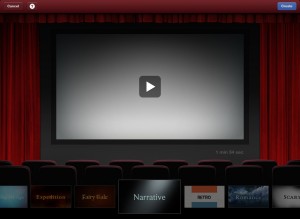 We started by talking about trailers and what they were for. All my students had seen them on TV and in the theaters. And a few even knew they were called trailers. From there we quickly previewed the trailer themes in iMovie. We then got the iPads out and kids got to spend more time looking at each trailer theme to choose the on that best fit them. I did have to spend some time explaining that the music and the text font were all they were going to keep; the content of the trailer would be completely rewritten by them.
We started by talking about trailers and what they were for. All my students had seen them on TV and in the theaters. And a few even knew they were called trailers. From there we quickly previewed the trailer themes in iMovie. We then got the iPads out and kids got to spend more time looking at each trailer theme to choose the on that best fit them. I did have to spend some time explaining that the music and the text font were all they were going to keep; the content of the trailer would be completely rewritten by them.
The students made their trailer theme choices and were ready to go, but I wasn’t. I’m all about getting technology in the hands of kids, but something about giving a bunch of cameras (iPads) to kids without any concrete plans seemed like a recipe for disaster. Enter storyboards.
Each trailer has its own unique set up, its own order of text and camera shots mixed together, so this was a little tricky. I found that teachingparadox.edublogs.org had put together a bunch of iMovie trailer storyboards in 2012 (now it seems the entire blog has been deleted). Since then, new trailer themes have been introduced so I needed to put together a few more with a similar format (links to all the storyboards are at the end of the post).
 With storyboards in hand, students decided on the text they’d use and the shots that would support that. Then, and only then, with a plan written down and in-hand (and approved by me), did they start filming.
With storyboards in hand, students decided on the text they’d use and the shots that would support that. Then, and only then, with a plan written down and in-hand (and approved by me), did they start filming.
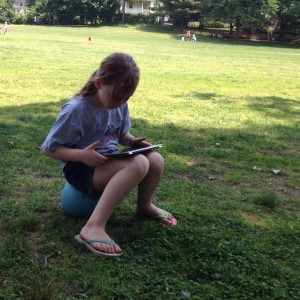
This was the fun part for me. I got to sit back and watch them create, watch them say “this is who I am.” We did shooting both inside and outside. I did minimal troubleshooting and I think only helped one or two kids shoot – they were happy to create ad hoc groups to help each other with particular scenes.
When the trailers were done, students sent them to the Camera Roll and then up to out classroom Dropbox account. From there I was able to put them on the network server for the fourth grade teachers and share them with parents. We also gave students the opportunity to share their video with the class (they loved that part, seeing them on the projector screen with audio coming through the classroom speakers).
The project was a huge success and proved to be a great way to engage kids during that final week and half of school when the students are all but checked out.
- TeachingParadox storyboards: The file contains storyboards for the Superhero, Bollywood, Expedition, Fairy Tale, Narrative, Retro, Romance, Scary, and Swashbuckler trailer. All nine are in the same PDF, here.
- I created similarly styled storyboards for the Adrenaline, Coming of Age, and Teen themed trailers.
- Getting stuff together for his post I also found some other storyboards are here: http://timothyjefferson.com/2012/06/imovie-for-ipad-storyboard-help-sheets-for-trailers/
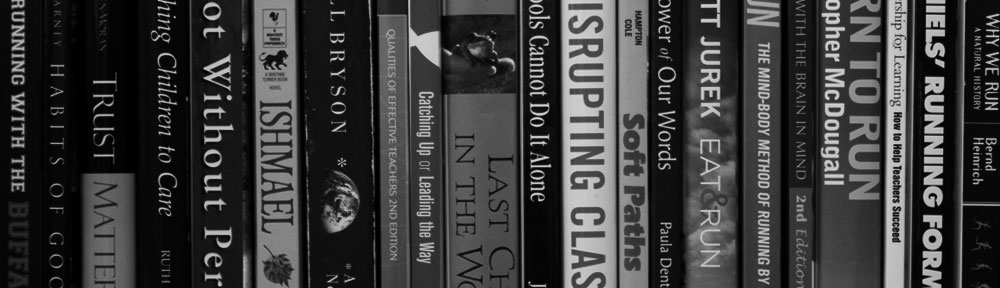






Great post! We love using iMovie with our students too. It’s great to see you really thinking about scaffolding in some other film making techniques and tools because all too often I think we mistake the students’ ability to use technology to innately create quality products. While kids are certainly are good at picking up an iPad and making something quickly and easily, and they have fun doing so, there is still a real need for the pedagogy and instructional design of the teacher to promote, unpack and explore ‘quality’. Great job with storyboarding and structure to enhance the learning 🙂
Here’s one of my posts on iMovie – would love to hear your thoughts! http://www.ipadartroom.com/imovie-for-classrooms/
Cool i guess????
Cool
What a great idea! I was thinking you could even utilize this activity at the beginning of the school year. Students could then complete a similar activity at the end of the year. It would be one way to show growth over time and give insight for next year.
Pingback: Making Book Trailers Better: Legacy | Another Way