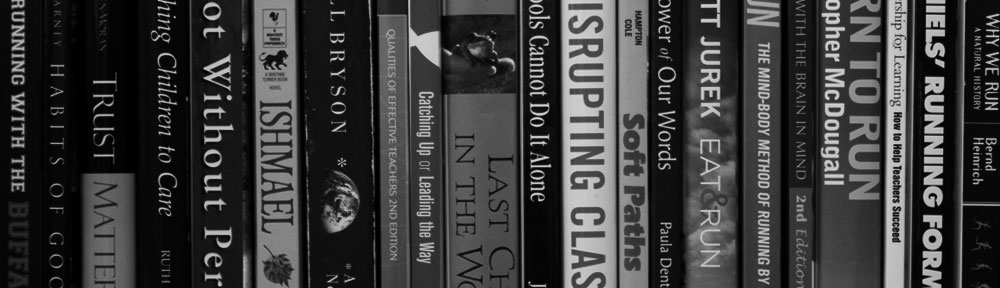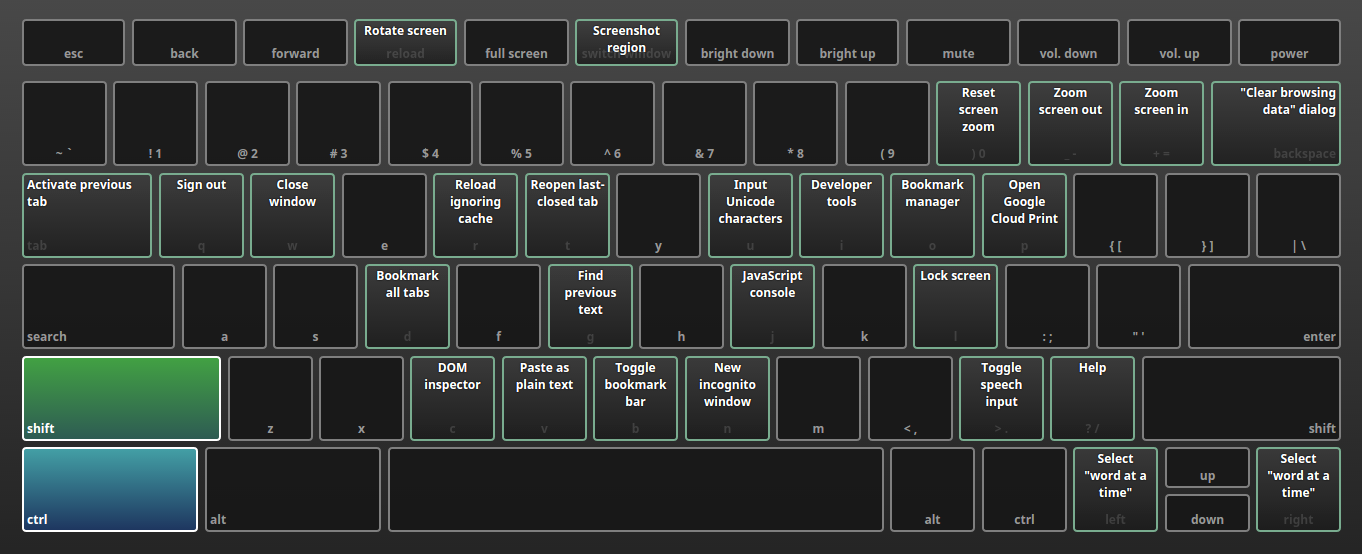I’m a big fan of keyboard shortcuts (the alt-tab was a game-changer for me), so when I stumbled across this in my Chromebook’s settings, my mouth dropped. It’s beautiful interactive visual of how the keyboard functionality changes with the shortcut keys.
If you hold down the Control (ctrl) key, these are the shortcuts (click to enlarge):
If you hold down the Control (ctrl) and the Shift key, these are the shortcuts (click to enlarge):
There’s an awful lot you can quickly access.
On a Chromebook, use the URL chrome://keyboardoverlay/ to access this.