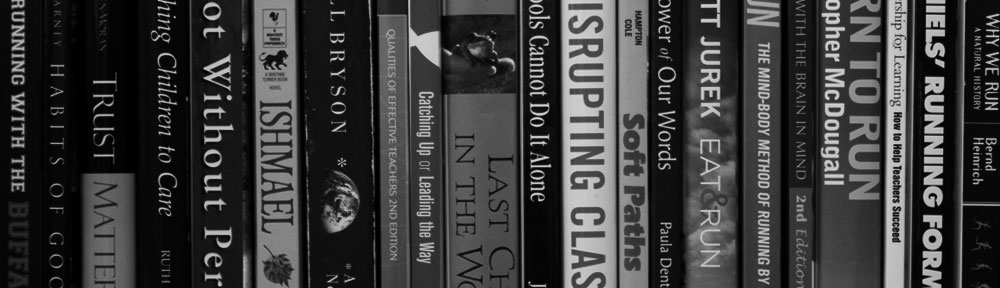I was fortunate enough to get to run a 1:1 iPad pilot in my self-contained third grade classroom this year. This is the first in a series of posts sharing what I have done and learned in hopes that other educators implementing 1:1 programs won’t have to reinvent the wheel. Feel free to take and/or modify any resources here.
When I begin the year, I don’t have classroom rules. It’s a practice I picked up with my Responsive Classroom training. The students come up with Hopes and Dreams for the year and over the course of the first few days we build rules that will support those hopes and dreams, and help us achieve them.
When the iPads arrived, I took a similar approach. The class talked about the fact that they were tools for learning and that they were fragile. The front is a sheet of glass. It will break. And if you drop a sheet of glass onto a hard tile floor, the glass is going to loose that battle every time. We also agreed that carrying the iPads with two hands was a good idea.
Te next few lessons were about navigating the iPad. I took the iPad Orientation Checklist that Dan Callahan at Pine Glen Elemenary (Burlington, MA) used, and modified it a little. Thanks Dan. This is my version. We explored a few core apps that I figured we’d get a lot of mileage out of. When I saw behavior/handling I didn’t feel comfortable with, I would stop the class and we’d talk about it for a couple minutes.
It was a few days into the process before we formally started talking rules.
I started with Suzy Brooks’ ipad rules (thanks Suzy). I told the class this was a set of rules from another third grade class in Massachusetts. I wanted to look at those rules, see if we wanted to keep or modify them, and see if there were any we wanted to add.
The conversation was surprising mature. The kids really seemed to understand the importance of having fair rules to keep the iPads safe. We settled on these rules.
- Two hands on the iPad at all times.
- Make sure the iPad is fully on a table at all times. (No corners hanging off the edge of a desk/table)
- Do not delete anyone else’s work or apps. (We have some shared cloud-based accounts)
- If you aren’t sure, ask someone.
- Only visit apps or websites with permission.
- Only one person pilots the iPad at a time.
- Only adults plug and unplug the iPads.
- Let an adult know when your battery gets below 25% so the iPad can be recharged.
- No mirroring without permission. (We have a ceiling mounted Apple TV in the room)
- No iPad passwords.
- iPads are school tools, not toys.
A few months in the kids are doing well. They follow the rules pretty well (they are 8-years-old after all). I trust the students enough to use the iPads when I’m out and guest teacher is in. The iPad is a school tool, and it comes out every day. It’s become an essential part of what we do. (I don’t use it in every lesson – they’re one of many tools we use in the classroom, but we do use them every day).