![]() It sounded so great when I first heard about it: having apps automatically update. Fantastic! No more having to go into the App Store to “update all.” No more having those red numbers on the App Store icon, nagging me to take care of them.
It sounded so great when I first heard about it: having apps automatically update. Fantastic! No more having to go into the App Store to “update all.” No more having those red numbers on the App Store icon, nagging me to take care of them.

Blue dot indicating update.
So as soon as I could I turned on automatic updates, and for a couple weeks it was great. All my apps updated on their own. The red numbers on the app icon never appeared. All seemed good.
But then I realized I was missing something. When apps updated, I found I wasn’t always noticing the little blue dot indicating they had updated. And more so, I had no idea what had been updated.
Okay; at this point I need to admit something. When I update apps, I am one of the few people who actually reads the update notes. I want to know if the update is just “bug fixes” or if a new feature actually been added. With automatic updates I found I never knew. With automatic updates I was missing out on things.
So I’ve given up on automatic updates. I still make sure my apps are updated, and now I always know what features have been added and which bugs have been fixed.
Note: For students, I still strongly advocate for automatically updating apps.
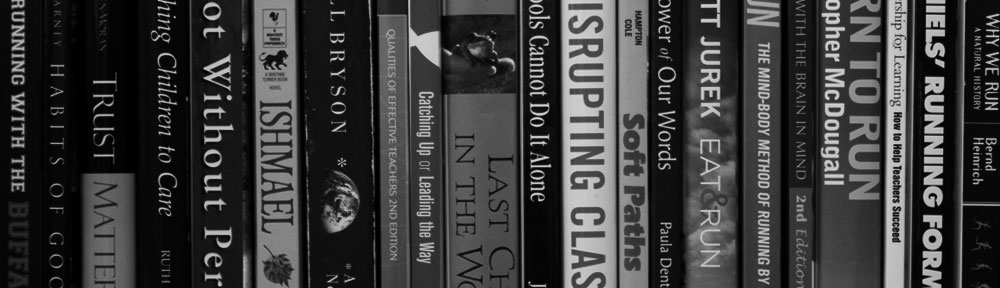
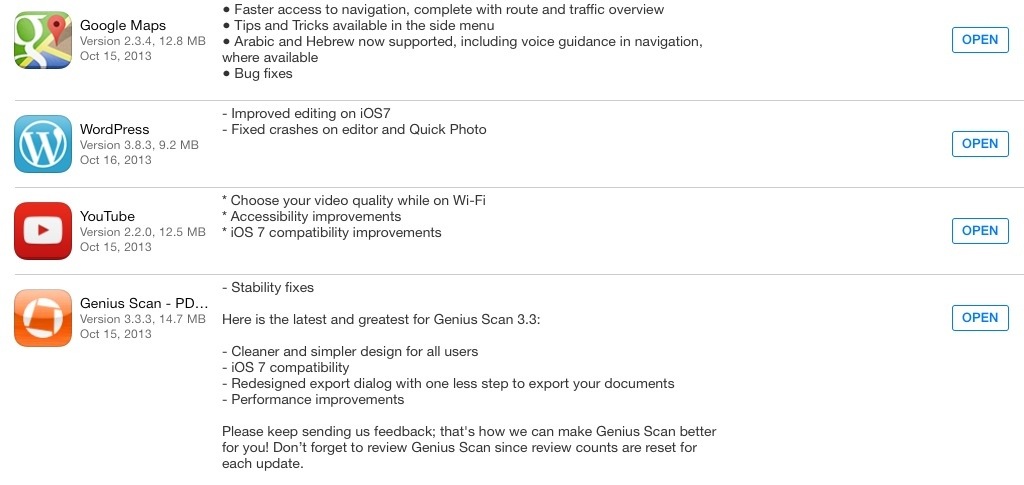






After apps are automatically updated you can find a list of said updated apps in the notifications menu.. But I find it fun and involved to update my apps manually.
Yes, they are up there. But it means checking that list on a regular basis. I tried that for a little while, but having to manual seemed more satisfying.
A thought on this would be for dev’s to give you a pop up notification when you launched the app for the first time after an update telling you it’s been done. This could then have an “ok” and a “read more” button so you find out what has been updated if you wish to.
That would be a great feature.