If you’ve ever tried to get pictures from your Google Drive to your (Google-owned) Blogger blog, you know that it can be a hassle. All the Google apps seem to play well together, except Blogger.
But on a Chromebook, it’s super-easy.
On the New/Edit Post page click the Insert Image icon.
Then make sure you’re on Upload and click Choose Files.
Make sure Google Drive is selected on the left, and you’ve got easy access to your entire Drive. You can even get to the Shared With Me (Incoming) and Recent sections.
Find your picture, select it, click Open, select it after it loads, and click Add Selected.
With a Chromebook, it treats your Google Drive just like it’s your own hard drive. So anywhere online where you can upload a file/image, the Chromebook allows you to easily pull directly from your Google Drive.
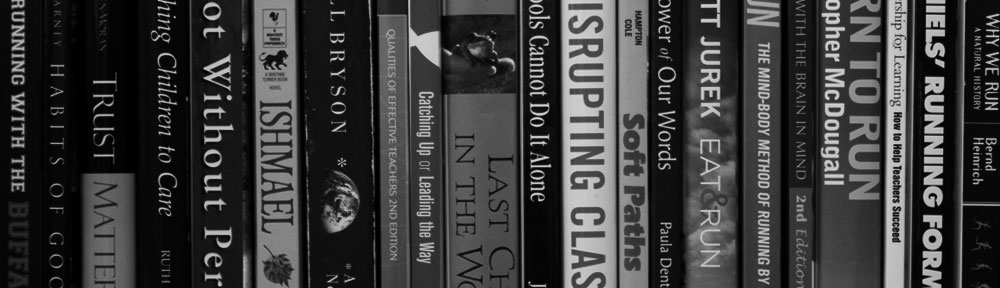
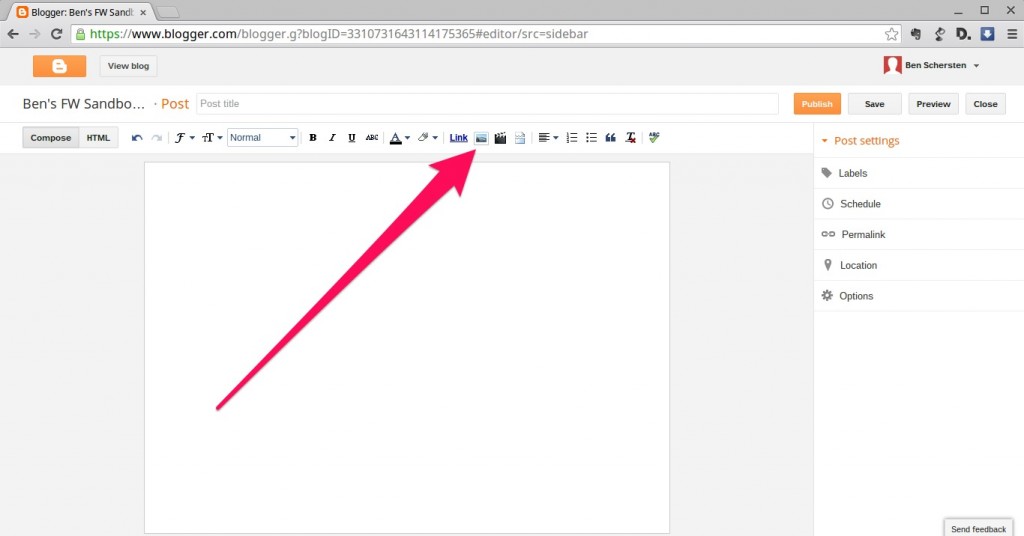
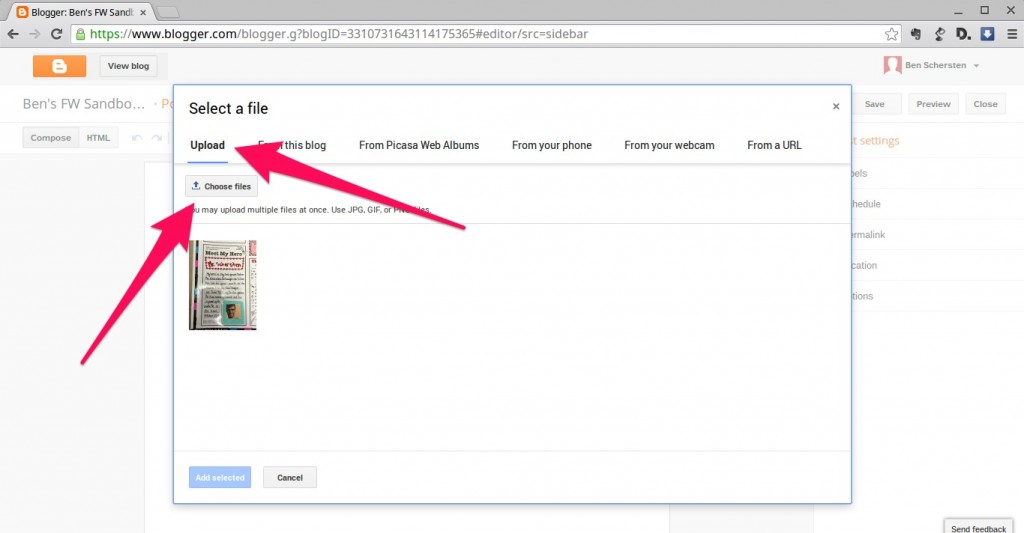
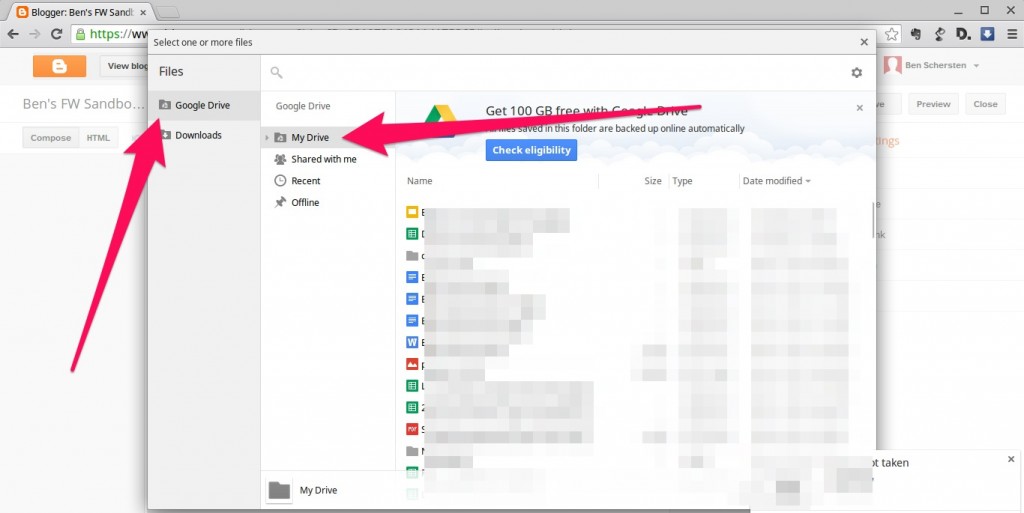






Pingback: Getting Pics From Drive to Blogger, on a Chromebook | Burlington High School Help Desk
Pingback: Getting Pics from Drive to Blogger, on a Chromebook