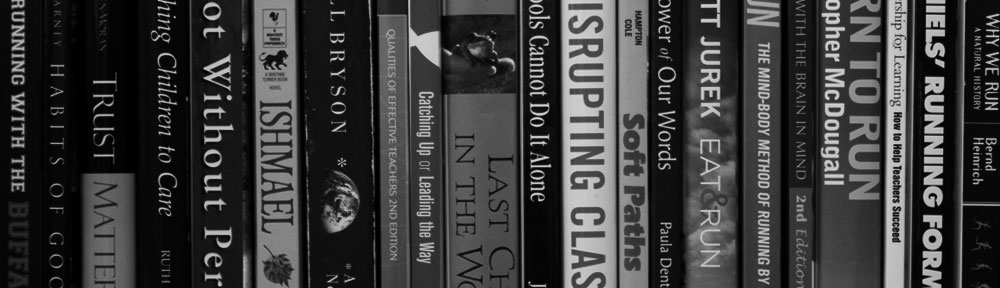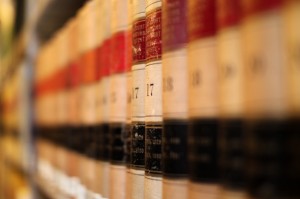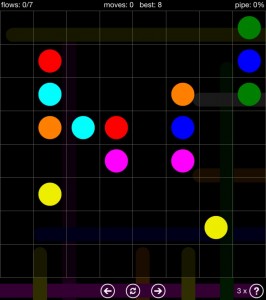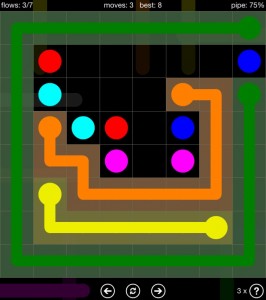Tales from a third grade, 1:1 iPad pilot.
Tales from a third grade, 1:1 iPad pilot.
The iPad is a tool. A versatile one, for sure, but it’s just a tool. It’s not a magic bullet. And it’s not a teacher. But when when is it the right tool?
When looking at where to incorporate iPads into my class I’ve found myself asking three questions:
- Can the iPad make something easier?
- Can the iPad make something more engaging/fun?
- Can the iPad make something that was prohibitively difficult now doable?
Can the iPad make something easier?
Movies. They can be a great way for students to creatively show what they have learned. But the process used to be cumbersome, often prohibitively so, looking something look like this:
- Shoot lots of video with a digital camera (some of the clips were good; others were trash; they all ended up on the camera).
- Find the cable to get all the clips (good and trash) off the camera.
- Move the clips to a place on the network where the students can get to them (hopefully there’s enough space; those movie files get pretty big).
- Give the students time to go through the clips to find the good ones.
- Use some sort of video editing program to put it all together.
- Zip it into a single movie file.
This could be a forbidding process on the best of days. iMovie ($4.99) makes the process simple. It allows for users to shoot video, select quality clips, and edit/export the final product all from the same device. This is a game-changer in the world of student videos.
In college I took a media literacy course where we experimented with in-camera editing, a rudimentary way of splicing your movie together within the video camera itself (back when cameras shot on real video tapes). At best, it was an iffy process. iMovie on the iPad brings an ease to the movie-making process that has never been there before.
 Can the iPad make something more engaging/fun?
Can the iPad make something more engaging/fun?
With third grade comes the charge of getting my students to memorize their multiplication facts. Many are not intrinsically thrilled about this and try as I may we are still looking at plain-old memorization. It wasn’t fun when I had to do it (though I am very glad I did), and in an age of instant gratification it certainly isn’t any more fun now. But the iPad allows us to easily gamify the process. Apps like Speed Math (free) and Ace Multiply (free; my kids really like this one) make the process fun. Often when my students finish early in math they’ll ask, “Can I play Ace Multiply?” Yes, they ask if they can practice their math facts; this has never happened before. “Of course you can!”
Can the iPad make something that was prohibitively difficult now doable?
I’m always on the lookout for new and better ways for my students to demonstrate their learning. Explain Everything ($2.99) has opened some new doors for this. In short, the app allows students to create and modify visual diagrams while recording their voice over the diagrams. The app then exports a movie file.
I suppose I could have done this in the past. I could have sat down for a one-on-one with each student and had them explain what they had learned, talking as they drew pictures. It would have taken an enormous amount of time, and certainly would not have been a good use of time for the other 23 students in the class. With the help of Dropbox (free), my students can show and tell me what they know and I can view it when it doesn’t eat into the precious hours of the student day.
The iPad is a tool, and like all tools if you select the wrong one for the job you won’t be happy. The iPad is no different. Sometimes it’s the right tool; sometimes it isn’t. When it’s the right tool, it can change a classroom.
photo credit: Meanest Indian via photopin cc