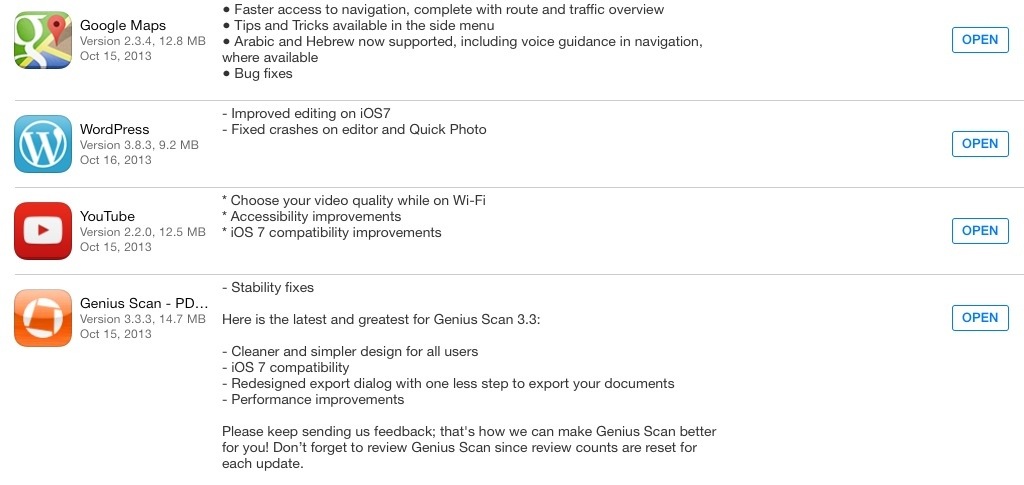Last week I read a blog post by Deborah Mills-Scofield on Switch & Shift called Are You Just a Leader or a Just Leader? Like many of the business leadership blog posts out there, it applies to teaching too. In fact, after reading it, I went back and reread it replacing “leader” with “teacher,” and “people” and “customer” with students. This left me with a great blog post, about
Last week I read a blog post by Deborah Mills-Scofield on Switch & Shift called Are You Just a Leader or a Just Leader? Like many of the business leadership blog posts out there, it applies to teaching too. In fact, after reading it, I went back and reread it replacing “leader” with “teacher,” and “people” and “customer” with students. This left me with a great blog post, about management teaching.
Here’s some of the post, through an educator lens:
Being a leader teacher requires taking the right road, not the easy road. Treating our people students fairly requires judgment, subjectivity, and clear communication of expectations and goals on an ongoing basis since the world around us changes all the time. When we treat our people students equally but not fairly, we tell people our students it’s ok to underperform and under contribute undermining the morale of our dedicated and passionate people students and are then surprised when we get mediocre output and outcomes.
What if we modify the culture to recognize people students fairly, based on their work, effort, passion, and results – as individuals and teams? We will be surprised to see the positive difference it will make.
I versus You
…I often ask my corporate educator colleagues if focusing on ‘I’, on themselves, has really gotten them the career satisfaction they sought. As leaders teachers, we need to help our people students focus on the “You” – the customer student, the recipient of our services and products and you the employee. If we honestly ask ourselves who matters more, ‘I’, ourselves or ‘You’ our customers and people students, what is our answer?
A true leader teacher is a servant who leads. So, is the business education about our needs or the needs of ‘others’? Are we really focused on delighting our customers students (to quote my friend Steve Denning), which means we will delight our people students because they are working on meaningful, purposeful solutions to real needs (outcomes) that result revenues and profit (outputs) in learning that can be reinvested in the delighting our customers applied to their lives? Or, are we doing this for the next perk, the accolades from our peers, the prestige from our position? I’m not suggesting total altruism (though that’s not a bad idea!), but I am suggesting we ponder why we’re leading teaching and whom we’re leading teaching – is it about ‘I’ or about ‘You’? Can we really lead teach if it’s about us? Would we want to be led taught by someone who was all about himself? Does our leadership teaching truly reflect our why and who? If someone asked one of our people students who mattered to us, ‘I’ or ‘You’, what would they answer?
As we approach the middle of 2013 spring, ask yourself two questions: do you treat people students equally or fairly (or both) and does your leadership teaching, hence your classroom culture, value ‘You’ over ‘I’?
So, are you a just a teacher or a just teacher?
photo credit: InsideMyShell via photopin cc
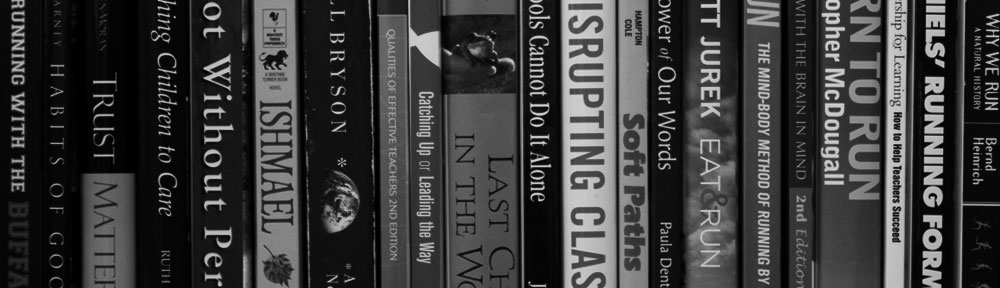









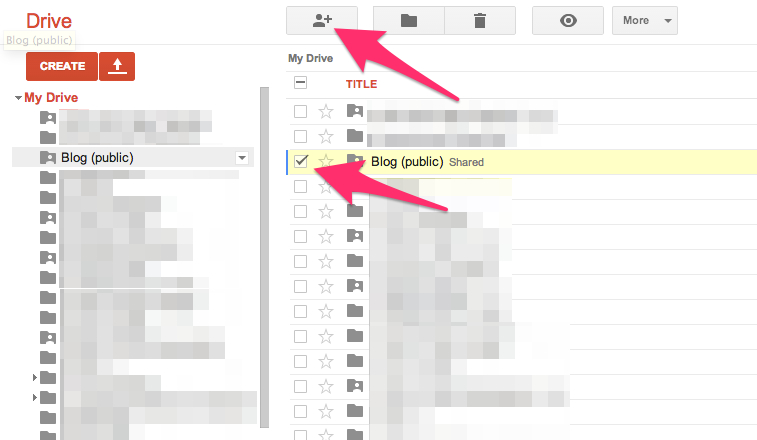
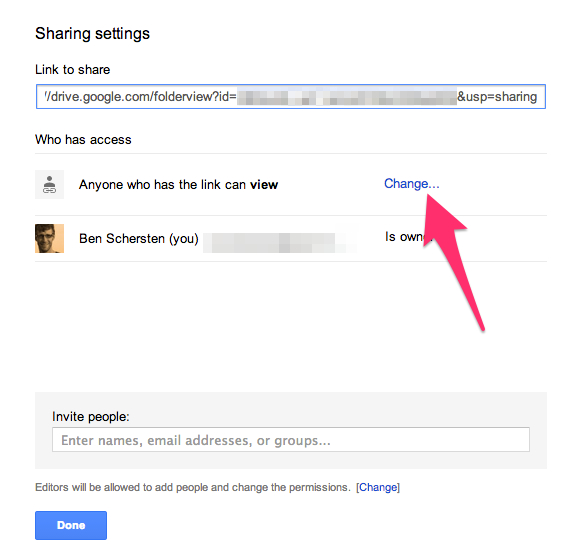
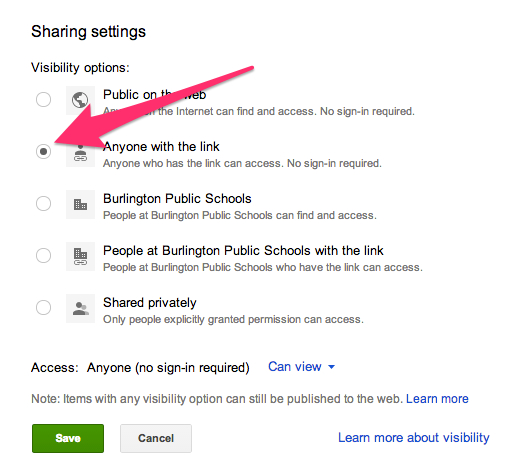

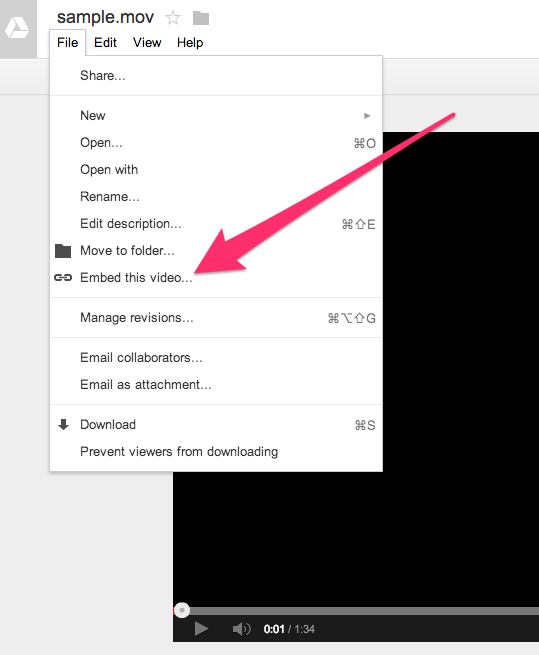
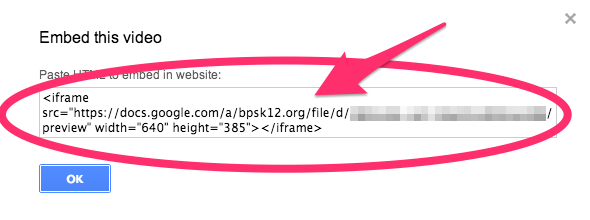
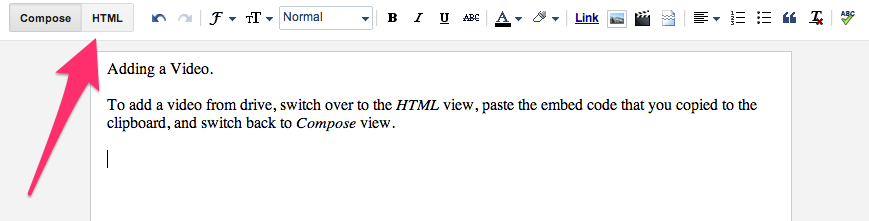
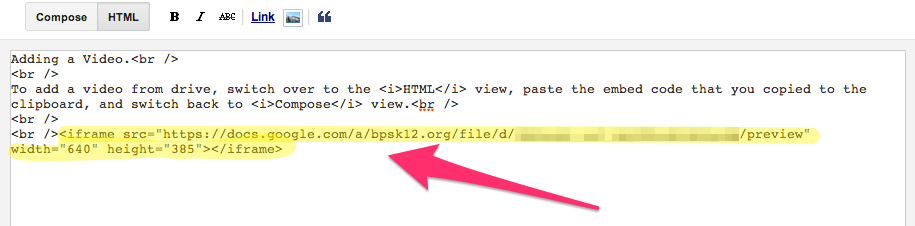
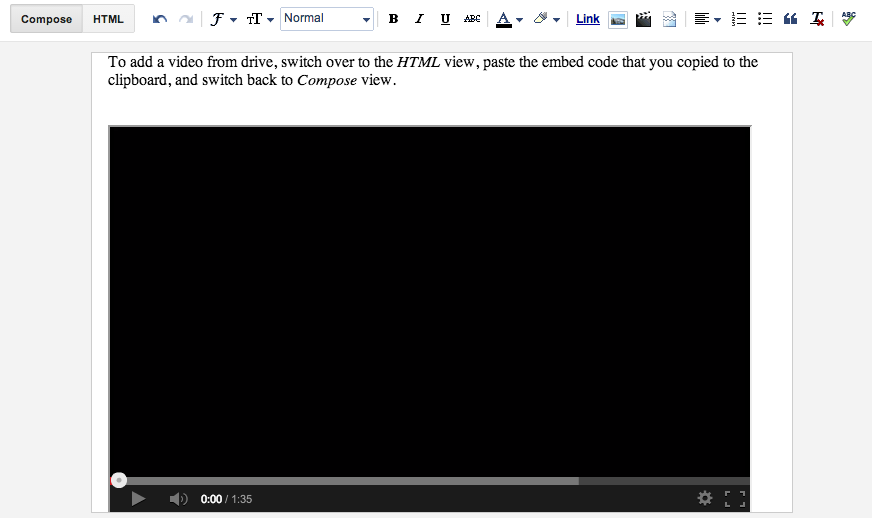
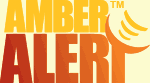 Somewhere, a loving parent takes a picture of their child with a smartphone and posts the picture online. Some nefarious individual gets a hold of the picture and hacks into it to figure out exactly where the picture was taken. The region finds itself in the grips of an Amber Alert.
Somewhere, a loving parent takes a picture of their child with a smartphone and posts the picture online. Some nefarious individual gets a hold of the picture and hacks into it to figure out exactly where the picture was taken. The region finds itself in the grips of an Amber Alert.